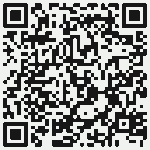Hi, I’m Kari, and I’m a Pinterest addict.
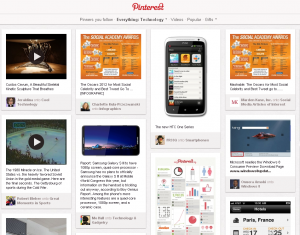 I was wary about it at first (“Ugh, not another social network!”), but after using it for a few months, I totally see what the attraction is and why it’s driving more traffic than Google+, YouTube and LinkedIn combined. People love pictures, and Pinterest capitalizes on that.
I was wary about it at first (“Ugh, not another social network!”), but after using it for a few months, I totally see what the attraction is and why it’s driving more traffic than Google+, YouTube and LinkedIn combined. People love pictures, and Pinterest capitalizes on that.
Brands are slowly beginning to pick up on this popularity and leveraging it as part of their social media marketing efforts. And events are no different. They have a unique opportunity to further engage attendees and convey information through a more visual medium. A picture paints a thousand words, and events can tell an engaging story on Pinterest.
Here are 5 tips to help you get started on Pinterest to promote your event:
Make your pins visually compelling. On Pinterest, visual rules the day. This is what makes Pinterest so popular – images that compel users to learn more. Take an inventory of photos you have that will be of visual appeal, such as speaker photos, venue photos, infographics, and even videos (yep, you can pin those too!).
Create well-organized & relevant boards. Because Pinterest gives users the option to follow a person (and all of their boards) or just individual boards created by a person, it’s important to plan your boards to appeal to different interests your attendees will have. For example, if you offer several tracks of conference sessions, consider creating a board for each track that includes photos of speakers. Have photos from last year’s show? Create a special board to share them.
Categorize your boards properly. Apart from just browsing through the pins of the people they’re following, Pinterest users like to browse through Pinterest categories to find new things from people they don’t follow, so make sure you categorize your boards appropriately. You can only add a board to one category, so make it count! Think about where your attendees would go to find the information you’re providing, depending on what kind of content your event offers.
Include descriptions with keywords. As I started using Pinterest more, I quickly realized that simply pinning a photo with a description like “Love this!” or “Yum!” wouldn’t give it proper context or exposure. The description not only tells others what they’re looking at and why you pinned it, but helps your pins to get found. If someone searches for a specific keyword on Pinterest, pins containing that keyword come up in results – so you don’t want to miss that opportunity! Think of it like SEO for Pinterest.
Mix it up, don’t just broadcast. The same rules of social media engagement apply here as they do on any other social network. Don’t just broadcast your own content on Pinterest, but mix it up with relevant content from other sources. Look for what others are pinning related to your event or event topics. One idea is to create a Speakers board and pin articles or posts from your speakers about what they’ll be talking about at your event (that include an image). Note: there has been some recent controversy regarding whether content shared by users on Pinterest violates copyright (there are lots of articles out there about this, but here are a few). While there hasn’t been a definitive ruling on this yet, it’s best to remain on the safe side and pin content that you either own, or have permission to pin (i.e. you’ve been given direct permission, such as from your speakers or partners, or the website clearly allows anyone to pin their content on Pinterest).
Have you used Pinterest for an event like a conference or tradeshow? What tips would you offer?